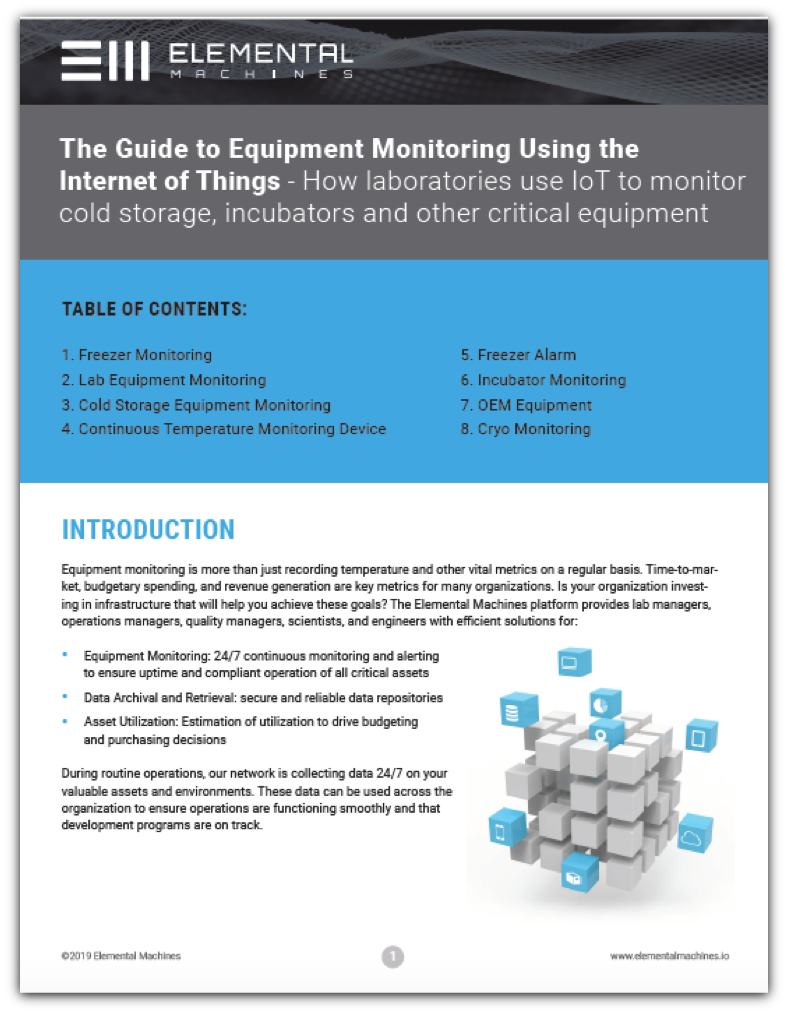Equipment Monitoring: OEM Equipment Data Collection
Gather Data from Legacy Lab Equipment with Element-D
Data Management for Laboratory Equipment
BACKGROUND
 Data is one of your company’s most valuable assets. Scientific data, in particular, represents the output of countless hours of coordinated investment in resources such as equipment and time. The data collected takes on many forms, from simple (such as a weight measurement) to complex (such as HPLC data). Gathering and interpreting these complete data sets is necessary for troubleshooting reproducibility, improving workflows, and maintaining quality records.
Data is one of your company’s most valuable assets. Scientific data, in particular, represents the output of countless hours of coordinated investment in resources such as equipment and time. The data collected takes on many forms, from simple (such as a weight measurement) to complex (such as HPLC data). Gathering and interpreting these complete data sets is necessary for troubleshooting reproducibility, improving workflows, and maintaining quality records.
There is growing interest in reliable data archival solutions. One study revealed that two years after a publication, the probability of accessing raw data from a scientific study drops by 17% and continues to drop by that amount year after year.1 Scientists concede that the main cause of this is lost data, whether stored on paper documents or electronic media. So how can your organization implement robust data management solutions to ensure continued access to one of its most valuable assets?
In this guide we will briefly describe each method, how it’s commonly used, and the advantages and disadvantages of each method.
MANUAL ENTRY INTO FORMS FOR NOTEBOOKS
This is the most straightforward method for capturing scientific data. Typically a technician or other designated person writes down values that are output by various types of scientific equipment. These readings are manually entered into forms or laboratory notebooks. The cost to employ this approach is relatively low. Quality systems can also be set up to accept forms and laboratory notebooks as official records.
While it is easy to record data using this approach, there are several issues that might make this approach less desirable. This approach is the most prone to human error. As technicians, scientists, and engineers are consumed by the time-sensitive nature of their work, they may forget to write down equipment values or inadvertently write down incorrect values or units of measurement, thus compromising data integrity. Data security and accessibility can also be challenging when using manual data collection. Paper-based records, whether forms or notebooks, may be misplaced or lost.
Another downside of this approach is siloed data. Paper-based data records are not readily accessible by team members. Furthermore, remote access to data is also not possible when outside the office. Manual data capture may also fail to capture metadata such as equipment settings, maintenance, and calibration records, thus resulting in incomplete records. Finally, paper-based systems are not ideal to capture large, complex data sets.
EQUIPMENT-GENERATED RECORDS
While it is possible to print or export values or files from scientific equipment for data capture. Printed records are then affixed to forms or laboratory notebooks, while electronic files may be stored on USB memory sticks. This method offers an advantage over manual entry onto forms or notebooks. It improves data integrity as records are exported directly from the scientific equipment. Similar to manual entries, this approach is easy to adapt, and records may also be recognized as quality records.
While this method addresses a deficiency of the manual entry method, many of the issues from the manual entry method still persist. For example, poor data security continues to be an issue as paper-based records and USB memory sticks may still be lost or misplaced. Furthermore, staff may forget to print or export data while working on a complicated protocol, again resulting in lost data. Additionally, neither paper-based records nor USB memory sticks are adequate solutions for eliminating data silos. Lastly, this approach may not easily accommodate large, complex data sets, especially in the case of paper-based records.
MANUAL ENTRY INTO ELECTRONIC LABORATORY NOTEBOOK (ELN) OR ENTERPRISE RESOURCE PLANNING (ERP) SYSTEM
Some organizations utilize Electronic Laboratory Notebooks (ELNs) or Enterprise Resource Planning(ERP) systems to manage data collection and analysis. This approach successfully addresses some of the deficiencies of the previous methods. When data is input into an ELN or ERP system, data silos are alleviated as access to data may be granted to appropriate individuals. Remote access to data may also be available through web-based interfaces. As with previously mentioned approaches, this approach, too, may be compatible with quality systems.
The downside of ELN and ERP systems is that they tend to be more costly to implement than other methods. These solutions may also charge monthly subscription fees. Additionally, manual data entry into ELNs and ERP system does not safeguard from data integrity issues as this approach is still prone to human error.
WIRELESS IOT ADD-ON DEVICES
Using wireless IoT add-on devices is the newest approach to capturing data from scientific equipment. With this method, small IoT-equipped devices are attached to scientific instruments for data export. The IoT devices automatically collect equipment data and metadata (such as sample results, calibration, and QC data) and send it to a cloud-based dashboard for access anytime, anywhere. Since IoT-equipped devices are always available to capture data, staff can monitor data collection even when off-site, such as evenings and weekends. These systems even offer email and/or SMS alerts when data shifts from user-configured conditions. This allows for better troubleshooting and increased reproducibility. Even when staff is available on-site, automated data collection frees them up to perform other higher value tasks.
One consideration for the implementation of wireless IoT add-on devices is the initial upfront cost. However, that must be balanced with the cost savings the solution provides through automated data collection.
Next Chapter: Cryo Tank Monitoring